Monday, February 1, 2010
Just like our beloved show "LOST", I tried answering these questions on the blog but apparently I failed. Hopefully this section will help answering all questions you have.
a. Accessing the chat
There are three ways to access the chat:
I. From the homepage
click on the live chat tab

II. From the channel page

III. Using IRC client
2-Run mIRC
3-Click on options

4-Click on Add

5-Type down the server information exactly as following:
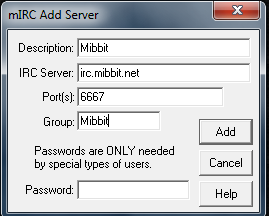
6-After typing in your nickname and connecting, click on channels list
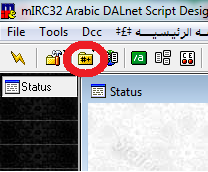
7-type boJABERtv and click join
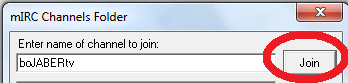
b. Registering your nickname
If you want to protect your nickname from being used by another person, you will need to register your nickname.
To register your nickname:
1-Connect to the chat using the nickname you want to register.
when you are connected, type this code in the chat box
/msg nickserv register urpass uremail
-Replace urpass with the password you want to use
-Replace uremail with your email(don't use fake emails)
after typing the code, you will receive the following message

2-Check your email and find the new received message(might be in your junk box)
You will find the following code in the message.

3-Copy/paste it in the chat box to verify your nickname. You will receive the following message

Congratulations, your nickname is now registered!
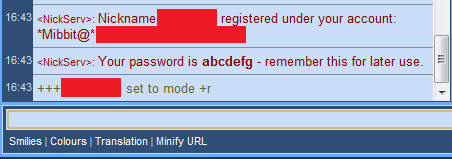
Please note that every time you want to use the nickname, you will need to identify it(Log in) with your password.
c. Identifying the nickname(Logging in)
To identify(Log in):
1-Connect to the chat with your REGISTERED nickname.
you will get this message

2-Type the following code in the chat box:
/msg nickserv identify urpass
-Replace urpass with your password.
you will receive this message
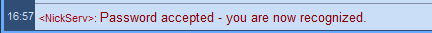
What will happen if someone else is using your registered nickname?
The server will give the user 1 minute to change the nickname or identify the nickname(Log in). When the time is out, the server will change the nickname to GUEST####.
How can I change my nickname ?
Use this code:
/nick urnick
-Replace urnick with the nickname you want to use.
d. Using the chat commands
There is a set of commands you can use in the chat to get information about the broadcast(password, time,...)
These commands will only work when the user Smokey (the channel bot) is availabe

- !commands - Shows all commands that you can use in the chat.
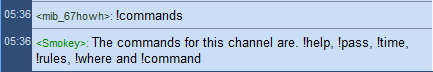
- !pass - Shows the password.
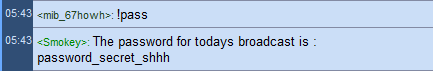
- !time - Shows the time when the broadcast starts.
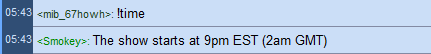
- !rules - Shows the chatting rules.

- !where - Shows which channel is online.

- !help - Shows a link to this guide.
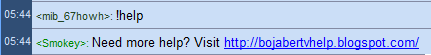
a. There are 2 channels, Where should I go?
Channel 1 is the main broadcast, it will always be streaming the episodes.
I am trying to setup another stream in channel 2. I will tell you on the main page if channel 2 will be streaming.
b. What time the show starts? When does the broadcast start?
Lost Season 6 episodes air live on Tuesday's 9:00pm Eastern Time(EST)
c. What is EST ?
Eastern Time(EST) = -5 Universal time(GMT/UTC)
d. What is 9:00pm EST in my time zone ?
Check out this schedule which can be found in the main page

Or use the EST clock in the channel page

Or use this tool to convert 9pm EST to your time zone
e. Where is the video? I do not see any video.
The video will appear at 8:50pm EST. 10 minutes before LOST starts. I will let you know when the video is online in the chat.
f. The video is not working. What should I do?
-First make sure you have a good internet connection(1mb is recommended).
-Check my broadcasting schedule, you might have missed the show.
-There is a big chance that the stream will get banned while we are watching the show. If that happens, stay calm and wait for me to start the new stream. You will be informed in the chat.
Where is the password?
the password for the stream will be posted only in the chat.
When you log in to the chat, you will receive a greeting message

If you still can not find the password in the greeting message, type !pass in the chat to receive the password.
Do you need more help? Your question is not answered here?
Let me know in the comment section below, and I will add it to this page.




